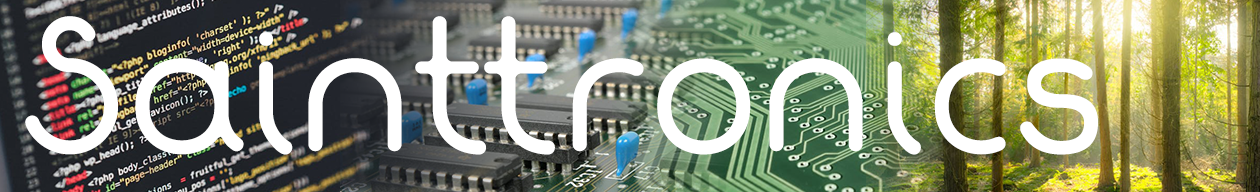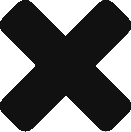I am excited to share that I just received a BBC B home computer, a machine that has been on my wish list for over 25 years! This one came with a floppy drive and teletext controller. I also got about 30ish 5.25″ floppy disks.
I remember first using a BBC B computer in a friend’s house back in early 1984 and yes, he did have Elite (which was loaded from a cassette tape). It was the first time I had seen a 3D wireframe game on a computer. I remember thinking how wonderful it was and wondered what the future of computer games would be like, once technology got better.
While I was in third year in secondary school, I remember when the dean of my year asked what computers the school should get for the new computer room. At that point the school only had an Apple II computer. Some students were suggesting Commodore 64’s, while a few of us suggested the Beeb. I was very happy when a few months later we got told that we were getting Beeb’s.
I remember counting the days to the delivery date and feeling very sad (Sheldon sad) when I found out that we would not have the computers until after the Christmas holidays.
When we eventually got access to the computer lab, we found out that we had a network of 16 BBC B’s for workstations, a BBC Master with double drives for the server and another BBC B with an Epson Dot Matrix printer.
Many an evening was spent after school in the computer lab, writing programs in BASIC and learning my craft. At home I was using my Dad’s Epson HX-20 portable computer and friend’s computers. Although I was repairing faulty computers for friends and family, I didn’t have enough cash to buy my own.
So for a couple of years I wrote games for the Beeb, which my classmates would play when we had computer class. I always told myself that someday I would get a BBC B. When I left school in ’87 my dad got an IBM XT Clone for work. I started my collection of computers, which never included a BBC B until now.

So, here it is, an old yellowed BBC B computer. It has that old computer smell, so I hope that all is good inside, which may not be the case considering the age of this machine, so it looks like I’ll have to RetroBright the case, top and bottom.
I can’t wait any longer. I have the screwdriver out and it is time to open the computer to have a sneak peak inside.

At first glance it all looks good inside, although pretty dusty and in need of an Econet interface upgrade. Next step is to power up the computer to see if it works. This does not give the hoped for result – I get a constant tone from the computer speaker – the most common cause of this type of problem is faulty RAM.

This is not good, so before I do any more damage, I power off the computer and order a service manual for the Beeb which was a reproduction of the original manual. Further inspection of the computer shows up a damaged tube IDC connector.

I think I have a spare 40pin IDC connecter in stock, so this is on the list of things to fix for this computer.

The date stamp on the power supply puts a manufactured date of week 22 of 1982. This makes this computer 35 years old. I do check the voltages on the power supply and verify that I measure -5V and +5V, so it all looks good here, but I have no guarantee that it is a clean supply.
We can see from the main board that this is a revision 3 PCB.

After taking the board out and looking at the underside, I don’t see any bodge wires or hacks.

This is a good sign as it shows that no-one has tried to make any upgrades to this PCB. I hope that this means that the problems that exist are only minor issues.