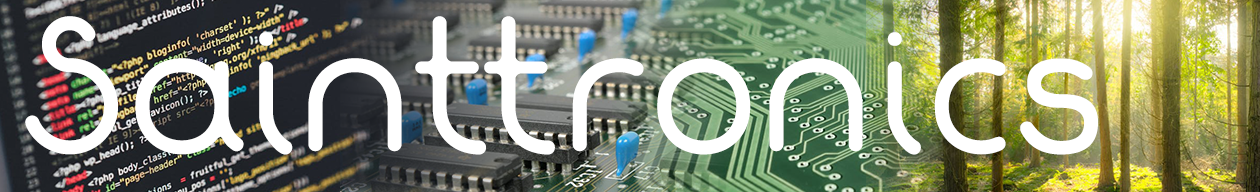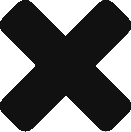When thinking about electronics, what do you think about? Is it your laptop, your mobile phone, your fitness tracker or a home appliance? What happens when it breaks, what do you do? Do you bring it to a shop that can repair it? Can you find a shop that is willing to repair your device, or do you get told, it’s not designed to be repaired?
Have you had any of these questions?What are your options? Well, there was a time when on almost every street, there were repair shops where you could bring your faulty item in for repair. While, yes it could be expensive to get the item repaired, it could be repaired. The same is true today, but as a society we have become lazy and impatient. We want our stuff fixed instantly and we want it cheap! Oh yes, we cannot be without our beloved gadgets or appliances; we feel broken or incomplete. When we look into this further we have to ask the question, why? Why have we become so dependent on these devices? What is the social reasoning behind this?
One reason behind this is a technical addiction; yes the gadget may get us online for our social fix or endorphin rush when looking at the latest YouTube video, but at what cost?
I’m not going to discuss the pros and cons of being online, that’s a topic for others far more smarter than me to discuss. If our lives are going to be so dependent on being online, what are we going to do to ensure we’re able to get our fix, or make one gadget talk to another gadget? More importantly what are we going to do when it breaks? How important is it to us, really? If it’s that important, have we considered a backup plan? What to do when our primary gadget is no longer working?
If it’s that important that we have a backup, who will repair our beloved gadget? Can it be repaired and at what costs?
Personally I believe all items can be repaired to some level. This depends on the manufacture of the product, some vendors make it easy, some not so easy. While others will deliberately go out of their way to ensure the item cannot be repaired.
If you look at your car or your washing machine, both of these can be considered as gadgets and both can be repaired. Why is this so? The vendors understand that these gadgets will need to be maintained to keep operating. They make parts available for services centers to repair these gadgets. They also provide training to humans with a specific skill set, so they can perform these repairs.
Back in the early days of radio and TV it was very common for a family to purchase a kit form of one of these appliances, take it home, assemble it and get hundreds or sometimes thousands of hours of use before it needed a small repair; after which it would keep going until the next service or repair. This was very common up until the age of consumerism, where we were told we needed the latest gadget and needed it now and our previous gadget was obsolete. Or was it?
Yes, technology does evolve and move on. We have seen the disappearance of analogue TV, and very few new radio stations start broadcasting anymore. We now see digital TV, digital Radio, Internet Streaming of these services. These devices although more complicated than their earlier brethren can be repaired.
While repairing a vintage radio circa 1960’s, I discovered that the vendor had provided all the repair information inside a door on the radio. Why did they do this? It was because they knew, try as they may, some part would eventually fail and they wanted to give the customer the choice to perform the repair themselves. Yes, we were given a choice, repair it or take it to a shop who would repair it for us. As consumers we understood the value of these repairs and we had an idea how long it should take.
What about computers, I hear you say? Well recently I repaired a vintage BBC B Micro circa 1980’s, and again the vendor was able to provide the repair manual to allow these repairs to take place. This was common for most computers made in the ‘80s and ‘90s. There are still some computers that are repaired today for specialized industries.
In the 1990s, with the advancement in computers, they became modular, so you could swap out faulty components for working ones. Your faulty components could be sold/donated to companies who would perform these repairs. If you look at the more modern video card of today, which can cost thousands of euro, these are considered repairable by some companies.
Nowadays when our mobile phone breaks, we are told that it is not repairable. If you take five minutes and search on YouTube, I’m sure you will find someone who has performed a repair for the same fault that you identified with your gadget. So what’s wrong here?
As a society we have lost the skills to repair what we own. Some of these skills make take time to develop, but the more you do it, the better you become.
All I can say is to start small and work upwards, don’t try to repair your sister’s iPhone as your first repair attempt, unless you feel comfortable.
Let’s get back to being able to perform some basic repairs, instead of throwing that laptop or mobile phone in the bin. There may be someone out there who is prepared to put their time into repaiting that gadget for a charity. If you don’t want it, do the right thing and find it a new home. Let’s also think about the environment, just because your laptop doesn’t play high definition movies, it might be just right for someone learning about computers, who isn’t interested in multi-media.
If you can keep the gadget in circulation its not going into landfill; I’ve seen many laptops being thrown out with their batteries, containing lead and lithium going into landfill. What happens after, is that semi-state authorities are spending tens of thousands trying to remove these harmful materials from the waste. Where are they getting the money from? Us, we are the ones paying for this through our taxes; but if we all take a little bit of responsibility and think about what we are disposing, separate the harmful from the safe materials and the recyclable from the non-recyclable materials, we will be doing our little bit to help ourselves, our children and the environment.
And what of time and money? Your time and your money…ask yourself, are you one who is willing to spend cash on letting someone else perform the repair, and if so, how much is their time worth to them; if they spend four hours repairing your device are you willing to cover that cost? Do you value the service that this person is doing, or do you just want it cheap and don’t care about the cost? Ask yourself the same question if the situation was reversed. How would you feel?
Being a person who performs select repairs, I am choosy with my clients, as I have been on the receiving side of customers who would not pay for repairs, although I had spent many hours and purchased parts for their repair. It’s very disheartening as a technician, who takes pride in their work, not to be respected. It’s one reason why so many repair shops just close up and move on to other type of work. Yes, I do accept there are some cowboys out there, but in my experience they are only in the low percentages. It’s the consumers who have to step up and take responsibility for their actions, and value the work.
One way that consumers can take responsibility is to perform some basic repairs themselves. This, I have found, gives them a better understanding of what can go wrong with their gadget. This helps in two ways: firstly, when they take it to the shop, they will quickly identify the bullshit or when they are told mistruths about the repair; secondly, they will gain Insight into the effort required to repair their gadget.
One piece of advice I can give consumers when handing in their gadget for repair, is to be truthful with the technician. Tell them everything that happened, no matter how small, as the smallest piece of information may be all that is needed to change the repair time from six hours to one hour.
Rant over, hopefully this has given you some food for thought. It’s not everyone who wants to repair, but at least try to replace a plug on the next gadget you buy. Take the old plug off and keep it for next one (if not molded).